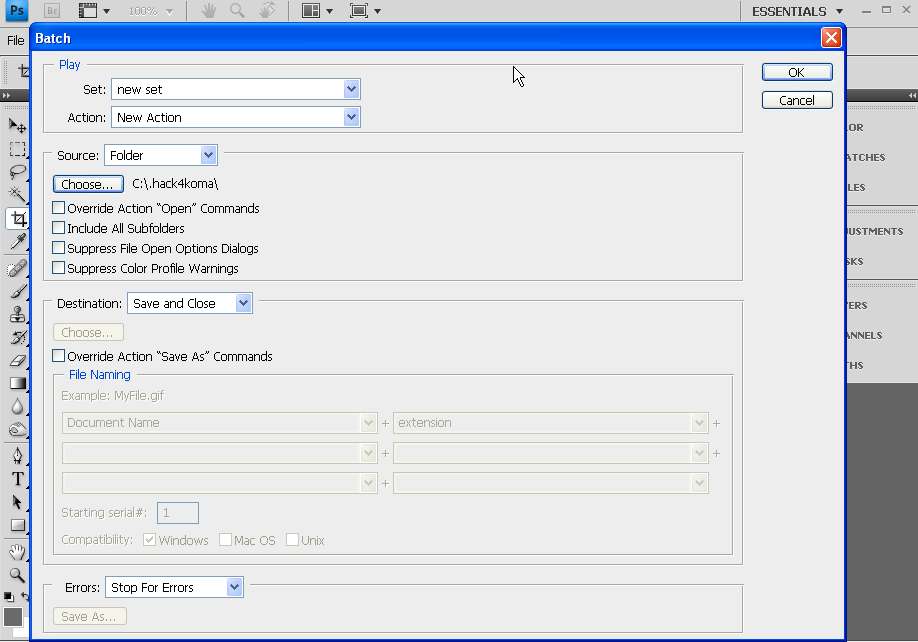Photoshop tool Action will record how image is edited in photoshop. You can then play that action to make photoshop perform that editing to other images.
Best way to learn is to see it done! So in here I'm giving a basic editing for a scan and recording it to action. Then I will show how actions are used.
Here's a unedited scan:
http://kickthekitty.ucoz.com/Sorcerer_Hunters_v5_p030.jpgLet's open it in photoshop and open Actions menu.
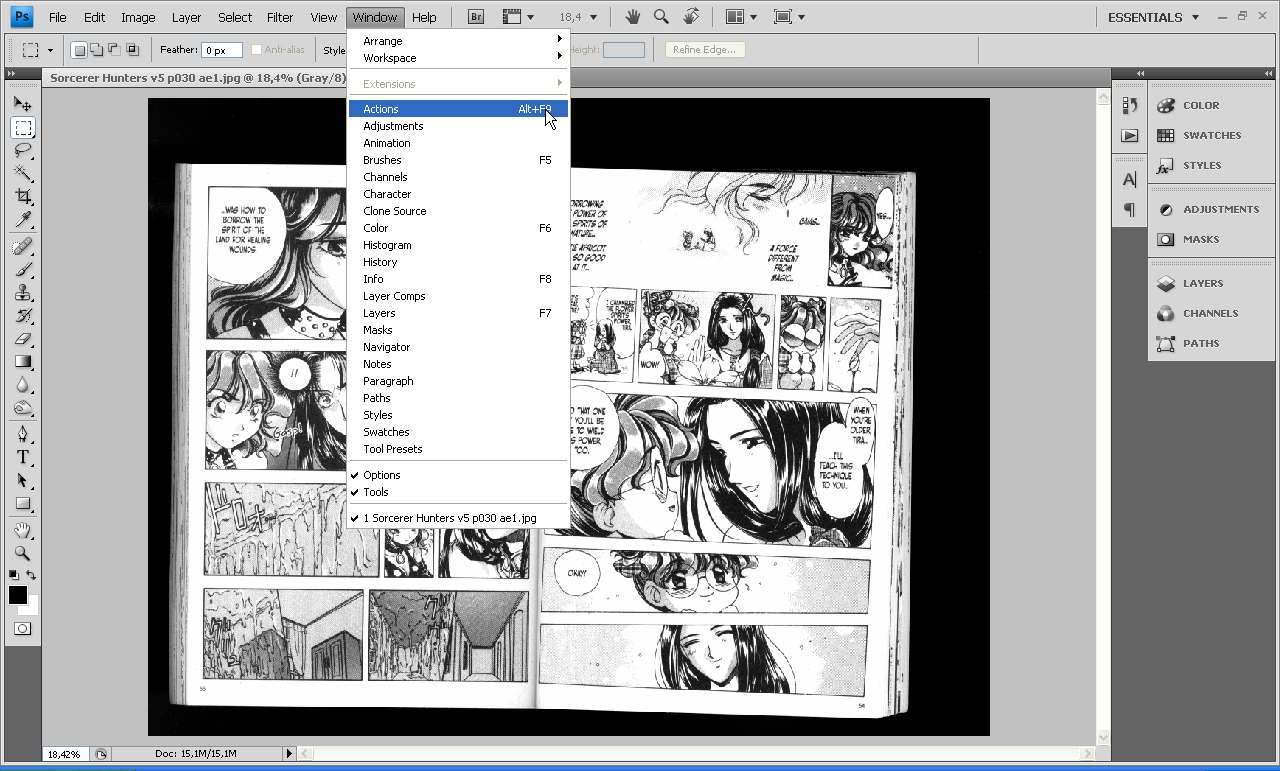
Create a new set.
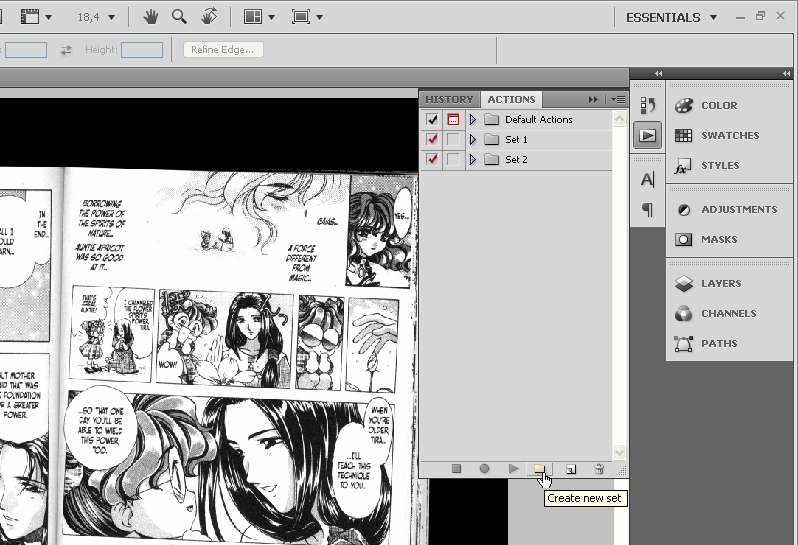
Then create a new action. Action will start recording automaticly.
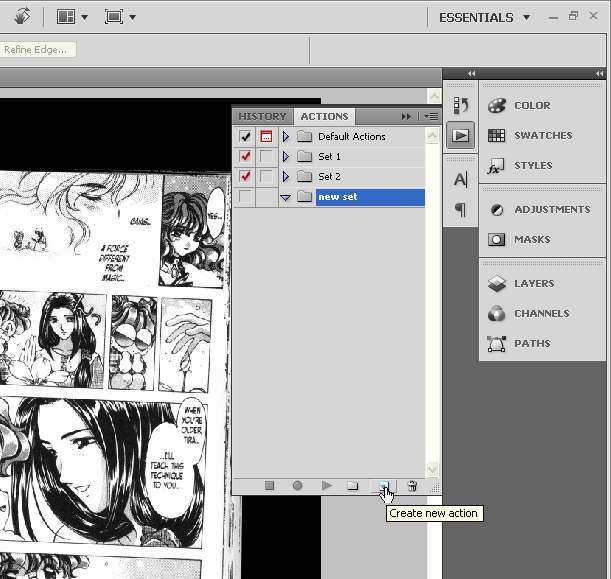
Now let's do some basic editing.
Autocrop:
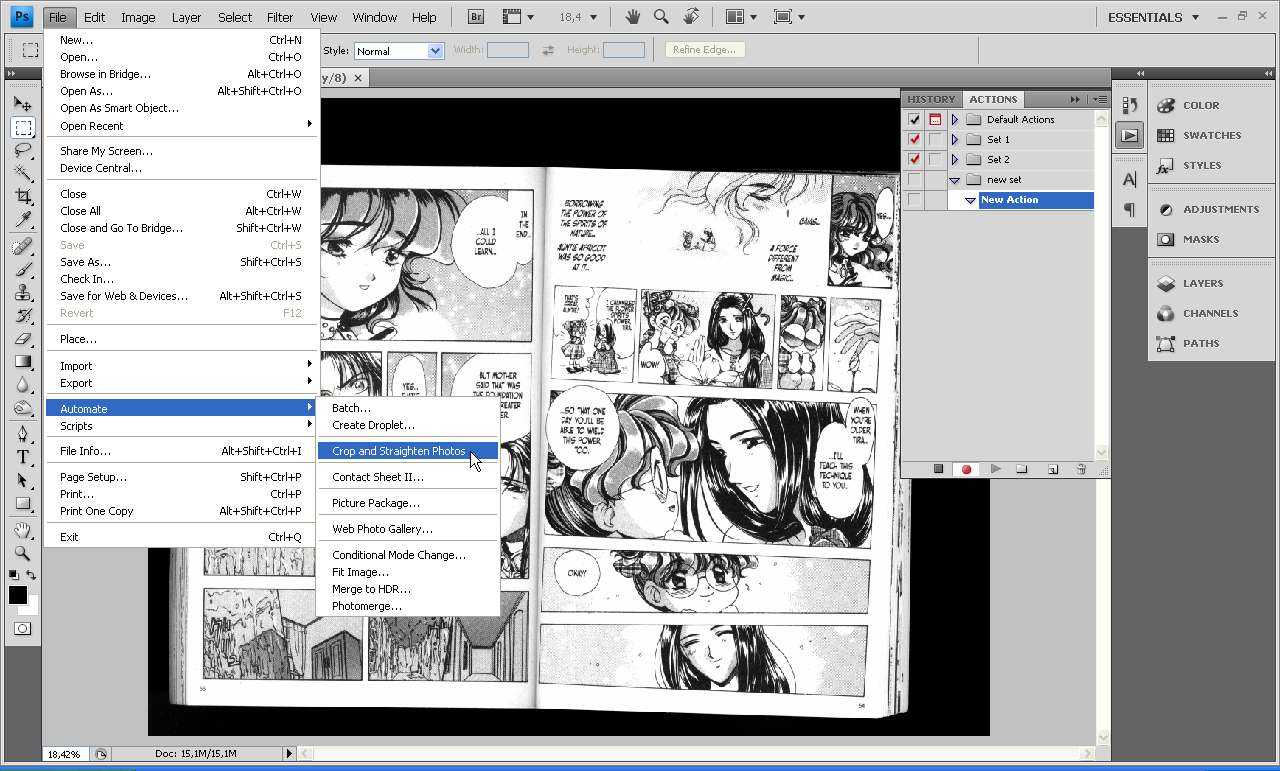
Leveling:
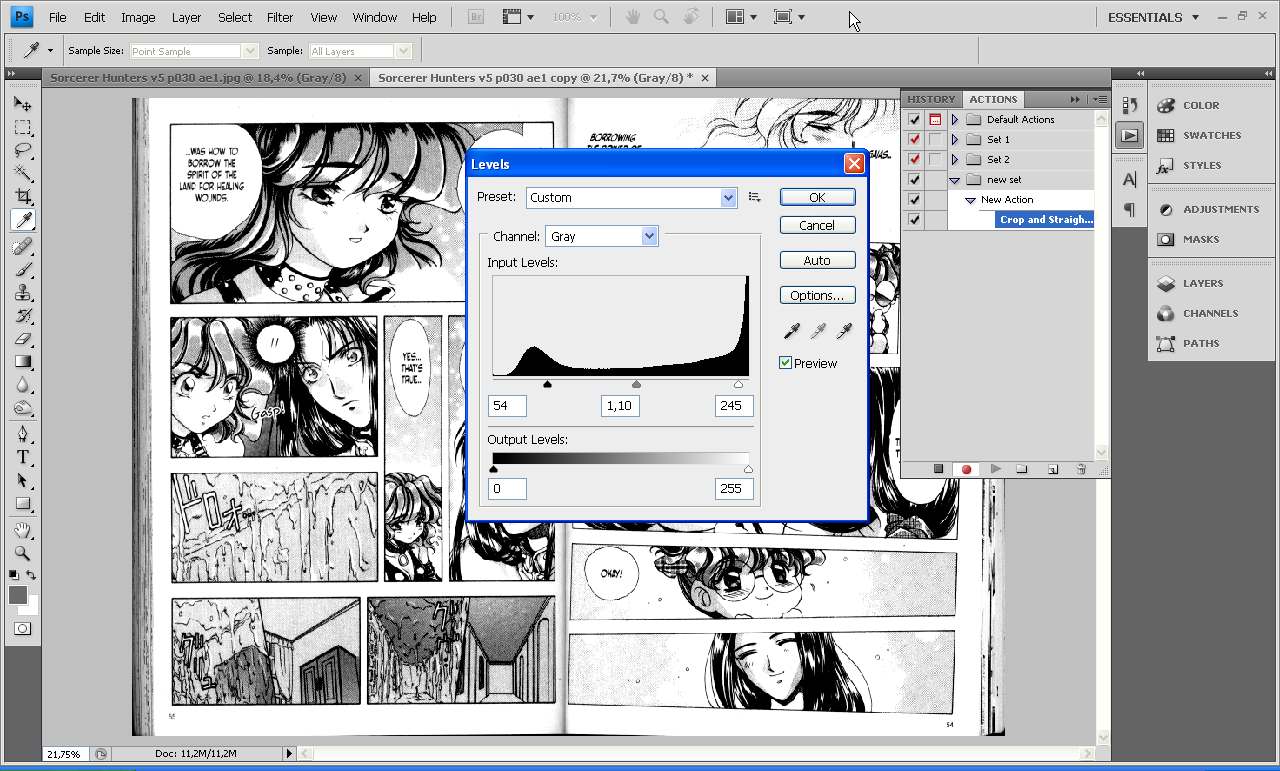
Resize to 2000px height:
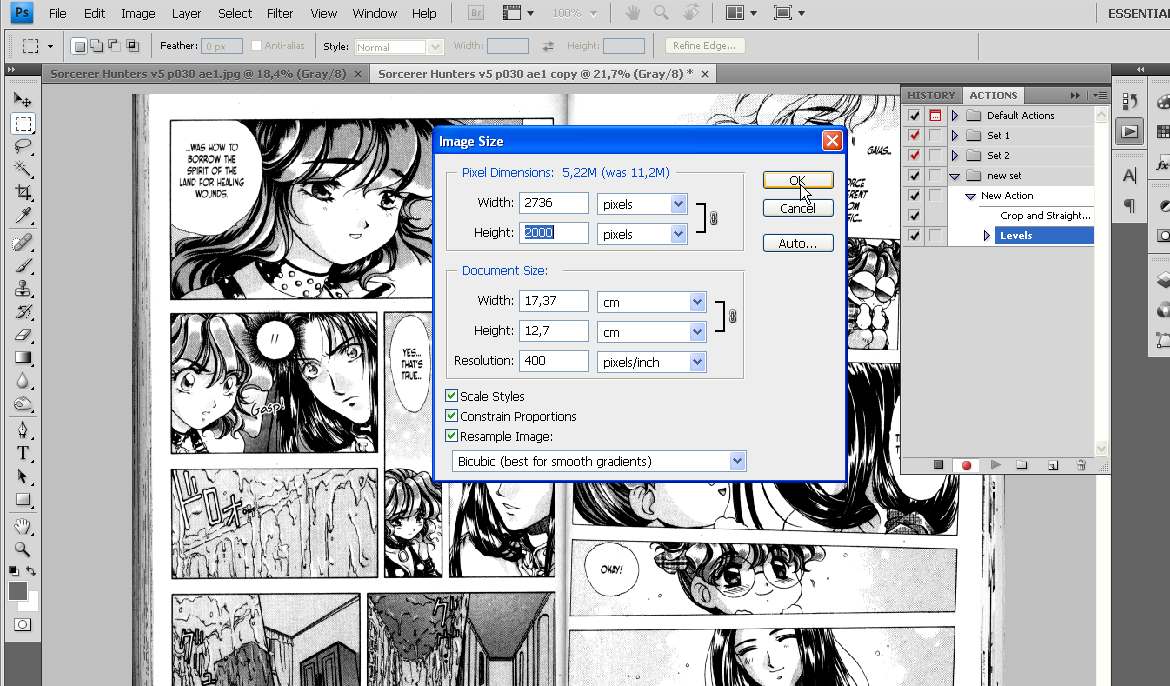
Save to PNG by "save for Web and Devices":
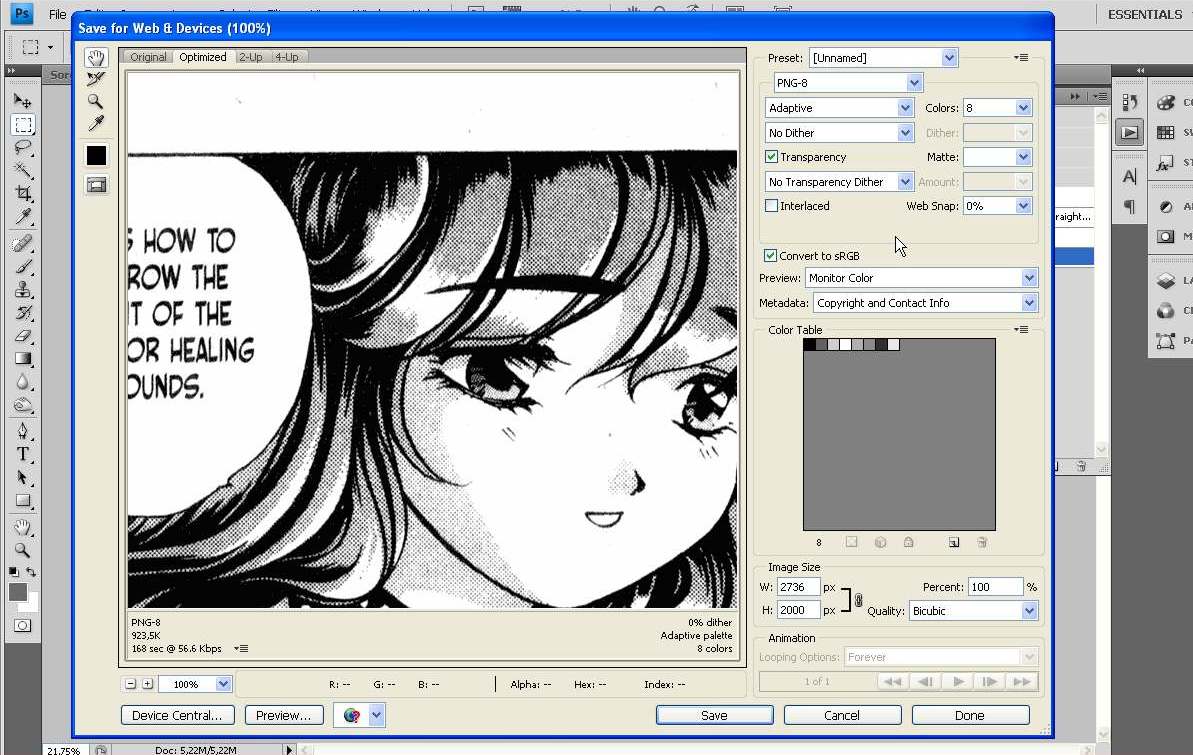
Here's the result:
http://kickthekitty.ucoz.com/Sorcerer-Hunters-v5-p030-ae1-copy.pngRemember to add "close" to action. Since autocrop puts cropped pic into new image, this action will need to 2 "close" commands.
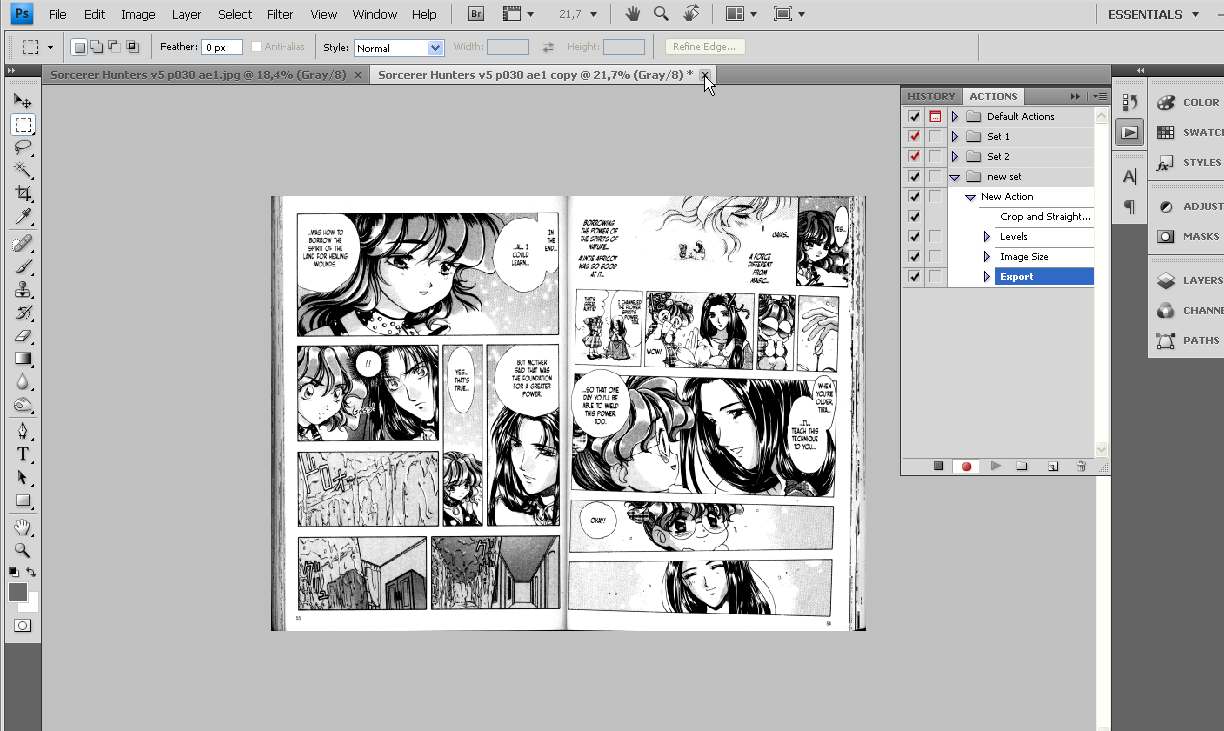
Action is ready. Stop recording.
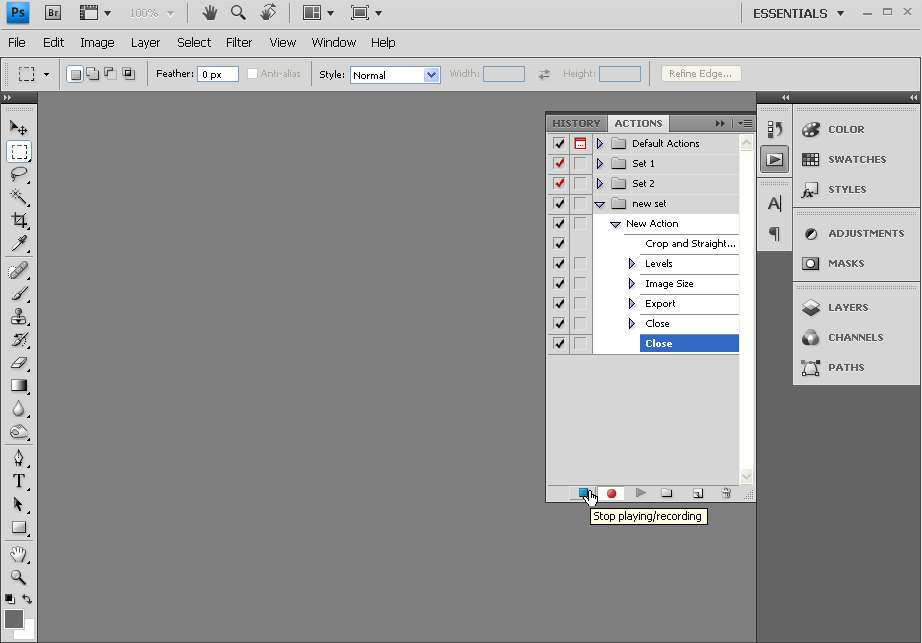
Douple click action to set it a function key. I gave it F2.
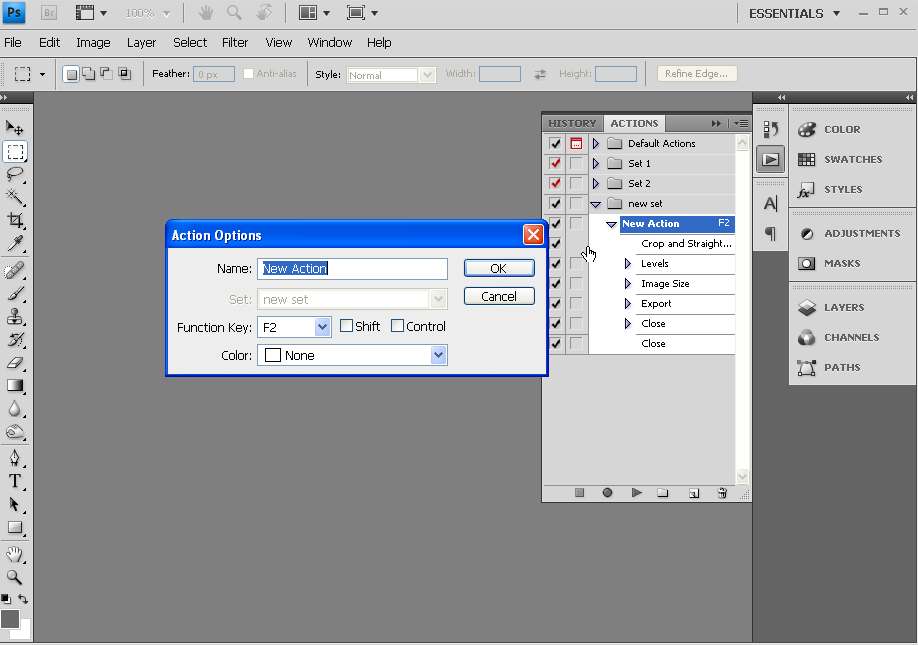
Now let's open another scan in Photoshop.
http://kickthekitty.ucoz.com/Sorcerer_Hunters_v5_p031.jpg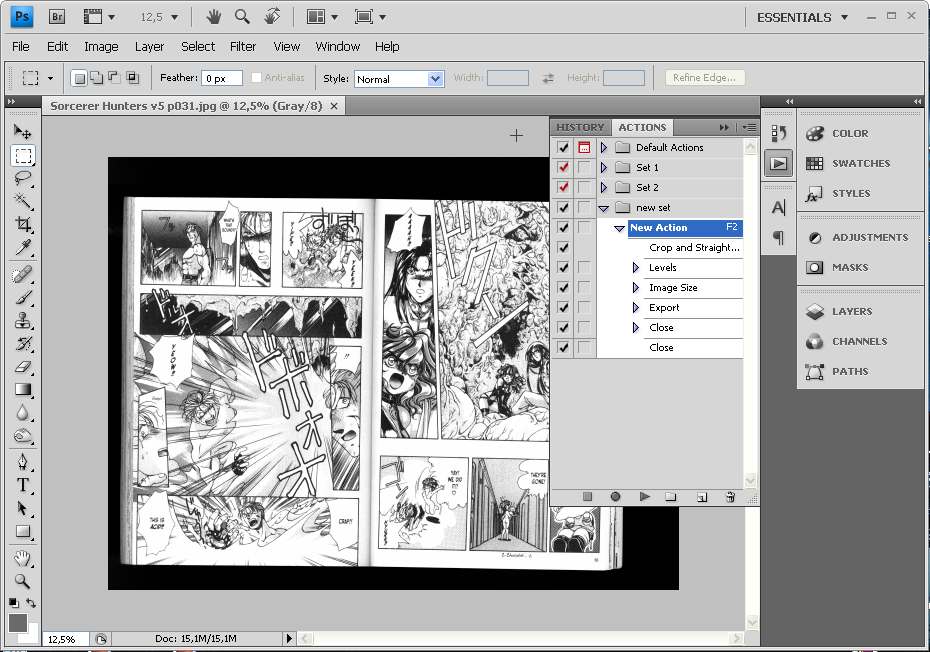
By pressing function key you chose, you can now give this scan the same editing and saving as to previous one.
Here's result:
http://kickthekitty.ucoz.com/Sorcerer-Hunters-v5-p031-copy.pngNow let's try cropping a page manually instead.
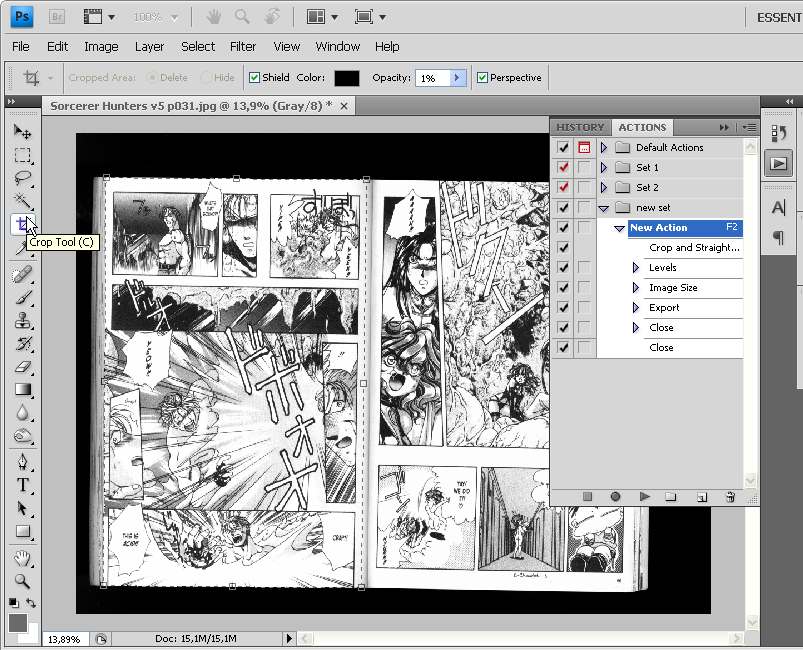
By clicking off autocrop and unneeded close, you can use same action to edit and save this image as well.
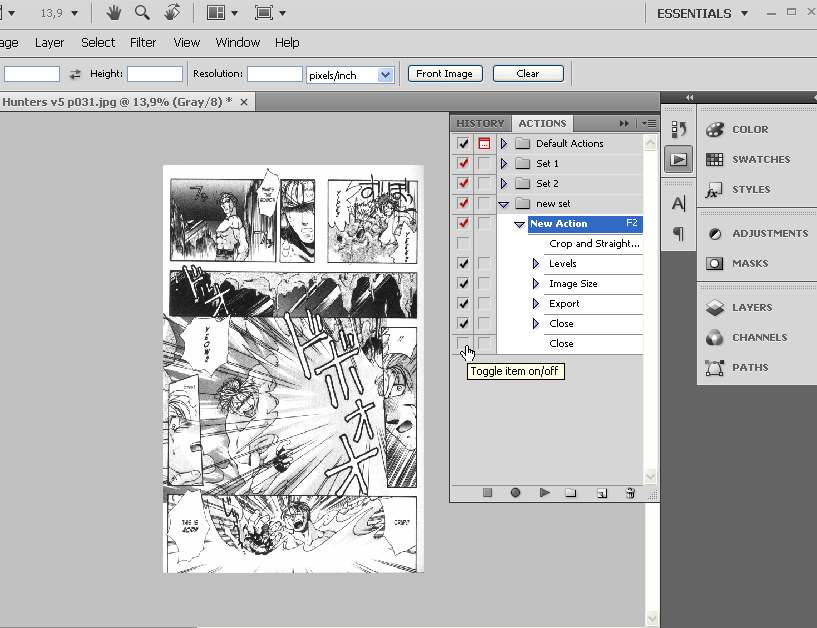
Result:
http://kickthekitty.ucoz.com/Sorcerer-Hunters-v5-p031.pngOf cource if you do plan to do page by page cropping it would be better to have two actions.
Top one is for the first page. After page is cropped it edits, saves and then returns image to uncropped stage. And then second page can be cropped.
Make sure that actions export images to separate folders or they will get overwritten by each other.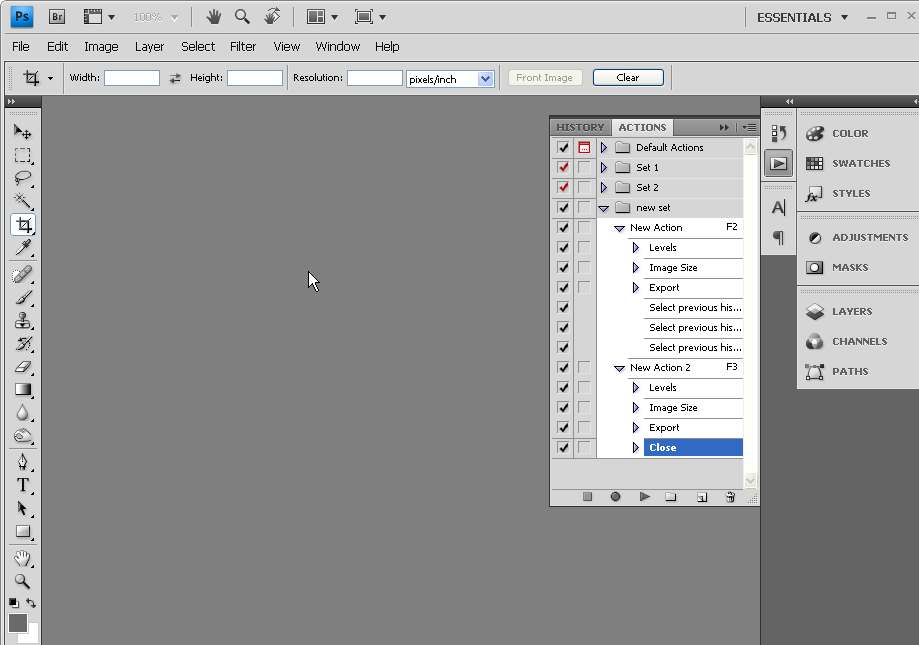
As for renaming those edited images, I myself would use
XnView's batch rename tool.
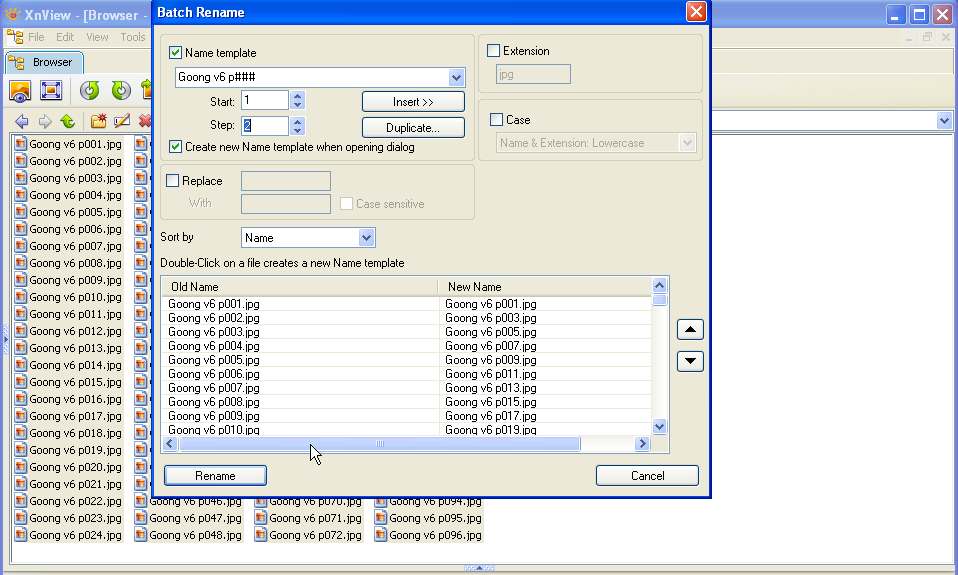 But there's more! Batch.
But there's more! Batch.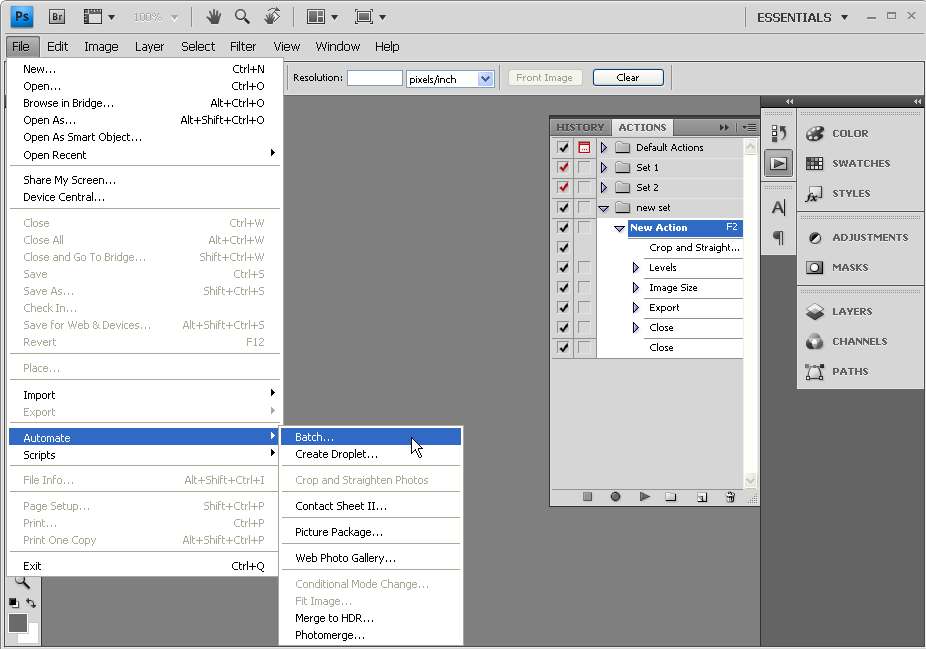
By selecting an action in Batch, you can make photoshop to edit large amount images at one go.
Just choose folder with images you wish to have edited.